Have you ever had to look at alot of little log files and want to quickly glance at them? Well the easiest way to do this would be to use the Preview Pane in Windows 7 Explorer window.
To enable this you need to add the following registry key:
[code]Windows Registry Editor Version 5.00
[HKEY_CLASSES_ROOT\.log]
@="txtfile"
"Content Type"="text/plain"
"PerceivedType"="text"
[/code]
Save the above text in a text file and rename the extension to .reg. Then simply double click on it to apply it.
The result should look similar to this:
It can be applied to other extensions if need be. Just make the approprite changes to key above.
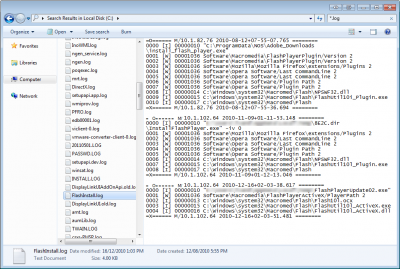
If you don’t have the priviledges to add it under HKEY_CLASSES_ROOT\.log
you can create a key under HKEY_CURRENT_USER\Software\Classes\.log
Thanks Stephan, Great suggestion – i didnt know that. 😉
Very useful – a few other seraches required manually changing the regristry. Works perfectly!
This is super helpful!!! Using it in Windows 10.
Thats great to hear you liked it. Also good to see it works on Windows 10 (have not tried it yet).
Cheers,
Ivan
Thank you Ivan, it also works in Windows 8
Brilliant – thanks for letting me know 🙂
Hi Ivan,
Great tip, I use it now all the time…
Glad you liked it John!