So i come across this every now and then where i have a machine that successfully had the software installed, but through an automatic update or user removing it the software needs to be reinstalled. Wouldnt it be great to be able to just push out the GPO to that user again? Well you cant exactly… If you redeploy a GPO software from GPMC it will force a reinstall for everyone. Below are the steps you need to do.
On the machine(s) in question, search the following RegKey:
[plain]HKEY_LOCAL_MACHINE\SOFTWARE\Microsoft\Windows\CurrentVersion\Group Policy\Appmgmt\[/plain]
Example of a Windows Defender registery key
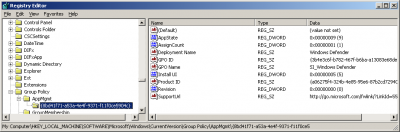
Underneath that key there are a sub-keys named with unique GUIDs. Every GUID stands for a package deployed via Software Installation. Simply find the one that is associated to the software you want to redeploy and delete the entire key.
Note: you can easily find out which one you want to delete by reading the GPO Name or Deployment Name values.
This has helped me a lot. Thank you from Admin to Admin 🙂